Data Backup

Your data is the most important thing on your computer. Be it family photos, important tax documents, pieces of art, your band’s music, sensitive research papers, or anything else, losing it is simply not an option. Unfortunately, computers fail, and often. Having a data backup plan set before anything goes wrong is one of the most important tasks you will undertake as a responsible computer user.
We know data loss can be a very difficult experience. That’s why we want to make it as easy as possible for you to get your important files back:
- “No data, no charge” policy – you don’t pay us unless we recover your important data at an acceptable price
- Free evaluation and inbound shipping
- SOC 2 Type II security audited facilities
- World class team of data recovery specialists including computer scientists, mechanical and electrical engineers
- 14,000 square foot data recovery lab
- Enterprise data recovery experts
We can help you back up your important personal data (photos, videos, documents, school work, etc.) to disk and cloud with no hassles. Is your data being backed up? Is your data being backed up automatically? Is your data being backed up off site? Does your data backup offer file versioning, allowing you to restore from any given date or time? Have you ever tested your backup recovery process? What about your kids computers, mobile device information, and family archives?
Computer Repair has seen too many precious family photos and videos disappear due to theft or drive failure – we protect our customers with business-class data backup and recovery solutions. We can help you back up your data to a hard drive or the cloud.
Malware and Virus Removal

Most malware virus programs are designed to be hard to remove. Malware often embeds itself in windows, hiding its files or modifying system files with its own code. This makes it very hard for the average user to remove; special utilities are often required which can unmask the virus allowing for its deletion. Through years of experience we can remove the infestation without destroying your data. Your data is important; let us do the job.
The number of computer viruses are increasing every year. If your computer is running slowly, displaying popup ads or just acting strangely, you probably have some form of malware. Simply installing an anti virus program after the fact will not fix the problem because malware will prevent antivirus programs from removing it. We use specially developed in-house utilities to remove the infestation and get your computer running smoothly. With our in-house utilities we can often remove malware without needing to perform a fresh installation of windows. This saves you from reinstalling all your applications. Once the malware is removed and your computer is repaired we install anti-malware software to protect your computer from future infection.
The number of computer viruses are increasing every year. If your computer is running slowly, displaying popup ads or just acting strangely, you probably have some form of malware. Simply installing an anti virus program after the fact will not fix the problem because malware will prevent antivirus programs from removing it. We use specially developed in-house utilities to remove the infestation and get your computer running smoothly. With our in-house utilities we can often remove malware without needing to perform a fresh installation of windows. This saves you from reinstalling all your applications. Once the malware is removed and your computer is repaired we install anti-malware software to protect your computer from future infection.
How was I infected
Malware can come from many sources including malicious banner ads, spam, infected websites, or “free” applications. Lately I’ve noticed rise in fraudulent Anti Virus programs such as XP Anti virus 2008/2009, MS Anti virus, and AntiSpyware 2008. These fake anti virus programs are frequently downloaded from ad banners claiming to remove nonexistent malware from your computer. Once downloaded it will often hijack the computer and force the user to enter their credit card information.
Malware Removal
Most Malware virus programs are designed to be hard to remove. Malware often embeds itself in windows, hiding its files or modifying system files with its own code. This makes it very hard for the average user to remove; special utilities are often required which can unmask the virus allowing for its deletion. Through years of experience we can remove the infestation without destroying your data. Your data is important; let us do the virus removal.
Malware Removal
Most Malware virus programs are designed to be hard to remove. Malware often embeds itself in windows, hiding its files or modifying system files with its own code. This makes it very hard for the average user to remove; special utilities are often required which can unmask the virus allowing for its deletion. Through years of experience we can remove the infestation without destroying your data. Your data is important; let us do the virus removal.
Service Includes:
- Removal of any virus, spyware, malware and rootkits on and Dell system
- Repair any operating system issues and test for proper functionality
- Perform critical system updates
- Apply system modifications
- Tips to help prevent future infections
If engineer/agent is unable to fix issues we will walk you through how to reinstall a fresh Operating System that that is virus free.
Software Installation

There are all kinds of software in the market for each and every one of your needs. Installation and setup can be stressful for those who aren’t techy. However, you no longer have to worry about the installation of the software you need.
Whatever project you’re working on – from building web pages to building football stadiums – you’re going to need the right sort of software to handle the job.
There are two types: System software is what runs and manages your computer, such as your operating system or file management utilities. Application software, popularly known as apps, refers to software that allows users to complete specific tasks.
Help Is A Phone Call Away
- Determine Computer Compatibility For The Install – Some software works with some computers, but software programs are not necessarily universal. Our Expert Techs will determine if your computer is compatible with the software you are considering.
- Install And Configure Software – If the software and your computer are a match, we will install it for you. Settings will be configured to make it as easy as possible to use.
- Perform Necessary Software Updates – If your software was purchased in a store and came out of a box, it might well be out of date. Developers regularly release updates for their software, and packaged software probably will not be the latest version. Your Expert Techs will take care of that, downloading and installing the latest updates.
- Create Required Shortcuts – We will also create desktop, start menu, and quick launch shortcuts, making your new software easily accessible.
Before we abandon you to your new, exciting installed software program, we’ll make sure you know how to use it. Don’t worry.
Business Software Install
Businesses without their own IT department will benefit from Jim’s famous ‘worry free’ service, too. Jim’s can handle software requirements for any size business. Whether your business needs a few applications on one or two computers or many apps installed in several places on multiple devices, Jim’s will make sure your business’ software is headache-free.
Home or business, large or small, simple or complicated, Jim’s famous ‘worry free’ service takes the guesswork out of software installation.
Hardware Updates
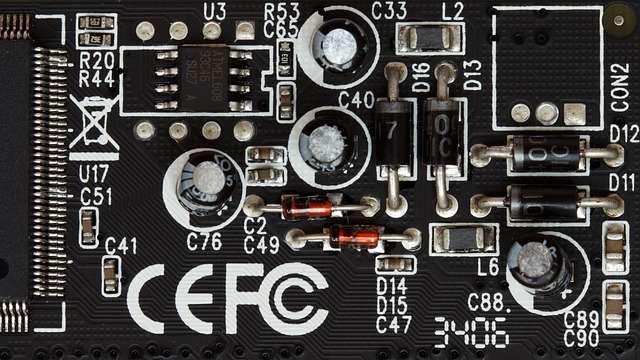
You want a faster system? Put faster parts in it. That’s the simple answer to a question that every PC owner asks from time to time. But replacement parts aren’t free, and cash-strapped computer enthusiasts know that the key is to put their money where it counts most.
Hardware upgrades that can extend the life of your current computer.When you purchased your new Computer System, it was the latest and greatest, but six months later there was already a computer better and faster on the market. We can help you keep up with rapidly changing technology by performing simple, low cost upgrades to your existing computer.
Call us today to find out how computer hardware upgrade can improve productivity, increase processing speed and keep you on the cutting edge of computer technology without purchasing a whole new desktop system
Our standard service offerings are delivered remotely and during normal business hours, saving you money. However, upon request, we can perform upgrade/update, migration or conversion services on-site at your organization. Additionally, we can deliver services outside of normal business hours, including weekends.
Custom Built Computers

We are experienced in building custom computers to meet your specific needs using quality, stable components at an affordable price. Our custom PCs are built to last.
Whether you are:
- a home user
- a business
- a gamer
- a specialists such as a photo and video editing company…
We can build a PC for you – really no matter what your specific requirements are, we can make sure you get the best machine to match your use of your computer. In conjunction with you we determine the software that you need. We will ensure that we don’t clutter and slow down your PC with unwanted programs. Often computers ‘out-of-the-box’ are heavily loaded with software including trial software that you will never use and that slow down the performance of your machine.
You will be dealing with the same custom PC builder during the consultation and build process. You will also be dealing with either Mark or David for any support that you may require. We are experienced PC builders and we can provide references from past clients who attest to their expertise and approachable manner.
Custom Built Computers with Affordable Computer Repairs and Service
- Save yourself time and hassle in trying to choose between the mass-manufactured PCs on the market.
- You can be assured that your machine has quality stable hardware components and configuration.custom pc builders
- You won’t be paying for software/hardware that you don’t need or want.
- Your machine won’t be slowed down by space hungry software that you won’t use.
- You will be paying for a machine that will speedily do what you want it to do.
Custom Built Computers with Affordable Computer Repairs and Service
With our help you can choose the hardware and software that best match your needs and your budget. We can also design the PC to allow for future upgrades should you so desire. Often upgrading brand name computers can be difficult and expensive, you can avoid this by having a PC built to cope with any future needs that you may have.
As we use quality stable (yet affordable) components in your PC build it will last longer than one bought of the shelf, so it will actually cost you less over its lifetime. We are always available to help you if your needs change and as we know your custom built pc, upgrades will be easily managed.
We know which parts are the most reliable, provide top performance, are durable and are most cost-effective. We know this because we as computer repairers we are often replacing the less durable, inferior computer parts… Your new machine will be hand assembled and designed for best performance (such as airflow).
Tested, Protected and Durable
No custom built PC will leave our workshop without being extensively tested to ensure that it is stable and running at its optimum. All software and drivers will be updated to the latest versions available.
Our custom built computers will have the best protection available. We will install the best possible firewall for your system. We will also advise you on the most effective anti-malware software to be loaded. By choosing a custom built computer – for your home use, business, gaming or specialised use such as video editing you will receive the best possible hardware and software built for stability and reliability – and at the most cost-effective rate.
If you want a new PC but don’t want a more recent Windows Operating System, we can build you a new machine with a Windows 7 platform or earlier operating system if that is your preference.
Custom Build PCs for Individuals
For students and home-users we can build a PC ensuring that you get the best value for money for your specific needs. We expect you will need a PC for emailing, internet-browsing, document-typing, banking and storing photos, music and videos etc.
Tested, Protected and Durable
Stability and durability are usually the most important requirements for business computers. Bearing this in mind together with your budget we will select components to match the high workload and longevity of use that is needed for business machines. Processing speed and storage space are major requirements for these top-end machines. We can build the optimum machine for your specialised business. We configure your network and provide support as required. We are experienced in building these types of custom computers and will select the best possible components to meet your particular needs.
We know most gamers are pretty computer savvy and have a good idea on what they need for their precious gaming machines. This usually means an easy consultation of needs and the build of your ideal custom gaming computer. Custom gaming pcs often including high performance components such as overclocked processors and liquid cooling.
Network / Servers

Also, if it is time to replace or upgrade one or more of your computer systems, we can advise or build you with new reliable computer tailored to meet your particular needs – at an affordable price without using cheap and nasty components. Affordable Computer Repairs will also provide a guarantee for all new machines supplied and installed.
Planning to set up a network in your home? Our technicians at Computer Repairs can set up a secure wireless network in your home that will allow you to share everything between as many computers as you like with 100% security.
Home Networking
Our computer repair & networking houses a robust team of network specialists that maintain a wireless network covering over 9 counties. We can build you a fast, safe, and secure home network or simply resolve any home network issues you might have. Our computer repair & networking team works with leading, cost effective product manufacturers and can assist in the best methods to bring your home network to where it needs to be for today and tomorrow.
Remote Support
If you’re having computer issues, simply dial our computer repair & networking team and grant them access to your system. This drastically decreases downtime and moves results quicker in any situation, urgent or not! We can help with virus removal, software issues, upgrades, and more.
In most cases if your computer can be turned on and can access the Internet our computer repair & networking team can provide your with the remote support you need!
Networking Setup & Support Services
- Hubs & Switches
- Network Cabling
- Network Security Testing
- Intrusion Detection Systems (IDS)
- Router Configuration
- Wall Jacks / Paneling
- Firewalls
- Virtual Private Networking (VPN)
So who do you turn to when looking for networking services for your business? Finding a qualified specialist capable of undertaking this task in a professional and competent manner can be a difficult task. Let us offer you our assistance.
CCTV

1. Verify camera power and connection
Sometimes a problem can be as simple as a disconnected lead and it might even be that the network is currently down. Internet protocol (IP) cameras generally have LED indicators that are used for transmitting data across to the network but this might be hidden inside the camera. If the LEDs on the camera are not lighting up, you should check to see if the camera is powered externally (plugged into the wall). Should your camera be powered via electricity and not battery, you will want to check that the camera is receiving the appropriate wattage as a complicated camera such as a pan-tilt-zoom, will require more watts that a normal plug will supply.
2. Discover and ping camera
Find out your camera’s IP address by checking the camera’s directory. Once you find your address you will be able to ‘ping’ it using your laptop or smartphone to test the strength of the connection. Type ‘cmd’ into windows search engine and this should open a DOS command prompt. When this pops up, you will be asked to type in ‘ping’ and your IP address. You may see either ‘Request Time Out’ or ‘Destination Host Unreachable’ appear on the screen. If it does, check to see if the device you are using is on the same network as your camera. If you do see the camera on the network, attempt to connect using your browser.
3. Know username / password
If you can ping the camera but find yourself unable to connect then it’s possible that you have typed in the wrong login or password. If this is the cause, you will want to refer to the manual.
4. Check ARP tables
Check Address Resolution Protocol (ARP) tables, usually located on the outside of the camera. It is possible to cross reference MAC and IP addresses using the ARP.
5. Confirm no IP conflict
If you have more than one camera you need to make sure that they have different IP addresses as this can stop you from accessing one or all cameras.
6. Upgrade firmware
See to it that your camera is up to date. You can do this by connecting to VMS and accessing the camera’s web page.
7. Reboot camera
Sometimes it’s the first thing we do – turn the system off for 10-20 seconds and input your settings again.
8. Check cabling
Make sure that the cables are straight and firmly intact, because if there are knots or loose cables this could be the root of your problem.
9. Factory reset camera
This can be a drastic thing to do as you can lose all of your history but this process will help to troubleshoot any issues. A factory reset can be done simply by pushing a paperclip into the pinhole reset button located at the back.
10. Call manufacturer or remote monitoring provider for support
If you’re ever unsure, seek help from an expert who can help you every step of the way. Take confidence in our team here at Caught On Camera – we’re here to provide you with experience, simple instruction and a helpful, friendly service.
